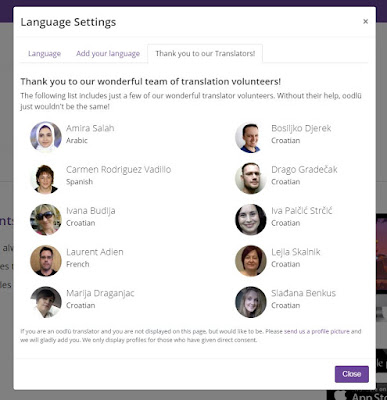We would like to say a HUGE thank you to Jingjia Luo who has very kindly spent her valuable time translating oodlü into Mandarin. We are super excited to say that we have been able to release oodlü in Mandarin today!
Thank you once again to all our wonderful translator volunteers!
If you would like to get involved then please do get in touch.
We've added to the support area
Along with a discussion forum we also have a well populated How To area which we have just filled with even more goodies. Walk-through videos, how to guides and detailed overviews of areas of the oodlü platform.
Check it out here
Check it out here
Importing / Generating student lists on oodlü
We've just added the ability to import or generate your student lists directly from within oodlü. This video overview shows how that works.
Oodlü is now available in Slovenian!
Oodlü Quickfire (Whole Class Gaming) released!
Today we are delighted to announce the release of the Oodlü Quickfire Whole Class Gaming system to our oodlü PREMIUM users.
Available in 6 languages already, oodlü Quickfire enables you to use the Question Collections that you've created for the oodlü individual games as a Whole Class Game in the classroom. Create or find oodlü Question Collections, play them as a whole class game and then set them as homework!
You run the game session on your Interactive Whiteboard or projector. You can run Quickfire in two modes:
'Anonymous' mode enables students to join without actually logging into oodlü at all. Each player is automatically allocated a player name and scores are saved, but they are not linked to specific student accounts. This is great if you want to quickly get a game session going.
'Logged in' mode asks students to log in as they join the game (unless they are already logged in). In this mode the scores are saved against the student account.
All scores for logged in users are saved against the student account in the same way as for individual games. This means that the scores feed seamlessly into the student model that is used for the adaptive delivery of questions to the student as they play individual games for their homework or review.
Students join with a simple 4-digit Game Code:
These allow you to refresh the game and start again, run in full screen mode, turn off sounds, end the game early, hide the results from the whiteboard display and stop the game so that you can speak with the student uninterrupted using the "ALL STOP" button.
If you or a student gets disconnected for any reason, or the browser gets closed just revisit the game page and you will be automatically re-connected. Quickfire remembers the state of the game session and will just pick up from where you got disconnected!
Quickfire supports all 9 of the question types on oodlü and will support more as we add them. This means that ALL Question Collections that you create or find on the oodlü platform will work in the Quickfire Whole Class Game and the individual games for homework / review on the mobile app or desktop.
Quickfire also supports all question reference types (Text, image, video and audio).
When a question is displayed on the whiteboard it also displays in full on the student device so that all students can clearly see the question.
We very much look forward to hearing how you get on with oodlü Quickfire!
Available in 6 languages already, oodlü Quickfire enables you to use the Question Collections that you've created for the oodlü individual games as a Whole Class Game in the classroom. Create or find oodlü Question Collections, play them as a whole class game and then set them as homework!
You run the game session on your Interactive Whiteboard or projector. You can run Quickfire in two modes:
'Anonymous' mode enables students to join without actually logging into oodlü at all. Each player is automatically allocated a player name and scores are saved, but they are not linked to specific student accounts. This is great if you want to quickly get a game session going.
'Logged in' mode asks students to log in as they join the game (unless they are already logged in). In this mode the scores are saved against the student account.
All scores for logged in users are saved against the student account in the same way as for individual games. This means that the scores feed seamlessly into the student model that is used for the adaptive delivery of questions to the student as they play individual games for their homework or review.
Students join with a simple 4-digit Game Code:
As you run the session you have a number of controls available to you. These are situated at the top left of the game screen:
If you or a student gets disconnected for any reason, or the browser gets closed just revisit the game page and you will be automatically re-connected. Quickfire remembers the state of the game session and will just pick up from where you got disconnected!
Quickfire supports all 9 of the question types on oodlü and will support more as we add them. This means that ALL Question Collections that you create or find on the oodlü platform will work in the Quickfire Whole Class Game and the individual games for homework / review on the mobile app or desktop.
Quickfire also supports all question reference types (Text, image, video and audio).
When a question is displayed on the whiteboard it also displays in full on the student device so that all students can clearly see the question.
We very much look forward to hearing how you get on with oodlü Quickfire!
Oodlü PREMIUM is launched!
Today we are delighted to announce that the oodlü PREMIUM service has launched.
While oodlü STANDARD functionality will always be free, oodlü PREMIUM functionality is available for £0.99 per month.
As a social enterprise, why are we charging anything?
If we’re going to keep oodlü alive for our community, we have to be independent and financially sustainable. This means that we have to charge something. But, to stay true to our social mission, we intend always charging as little as possible.
We hope you’ll agree that £0.99 per month for a teacher to access all oodlü PREMIUM functionality isn’t bad value for money!
You can cancel your subscription at any time.
While oodlü STANDARD functionality will always be free, oodlü PREMIUM functionality is available for £0.99 per month.
As a social enterprise, why are we charging anything?
If we’re going to keep oodlü alive for our community, we have to be independent and financially sustainable. This means that we have to charge something. But, to stay true to our social mission, we intend always charging as little as possible.
We hope you’ll agree that £0.99 per month for a teacher to access all oodlü PREMIUM functionality isn’t bad value for money!
You can cancel your subscription at any time.
Oodlü now live in English, French, Spanish and Croatian
Today we are deligted to announce that the translated version of oodlü has just been made live.
Our wonderful translator volunteers have been working really hard on the translations over the last couple of weeks. It has been a big job!
We had an amazing response to our request for translation volunteers. The "Thank you" page that we have created includes only a few of these lovely people (we only include those who specifically give consent of course).
Languages that are currently in the pipeline are:
Our wonderful translator volunteers have been working really hard on the translations over the last couple of weeks. It has been a big job!
We had an amazing response to our request for translation volunteers. The "Thank you" page that we have created includes only a few of these lovely people (we only include those who specifically give consent of course).
We would like to bring oodlü to as many learners around the world as possible. So if you would like to help us to translate oodlü into your language then please get in touch.
Languages that are currently in the pipeline are:
- Japanese
- Russian
- Slovenian (very nearly ready)
- Arabic (very nearly ready)
We will, of course, update you when these become live.
Thank you all SO much for your support. We couldn't have done this without you!
Subscribe to:
Posts (Atom)